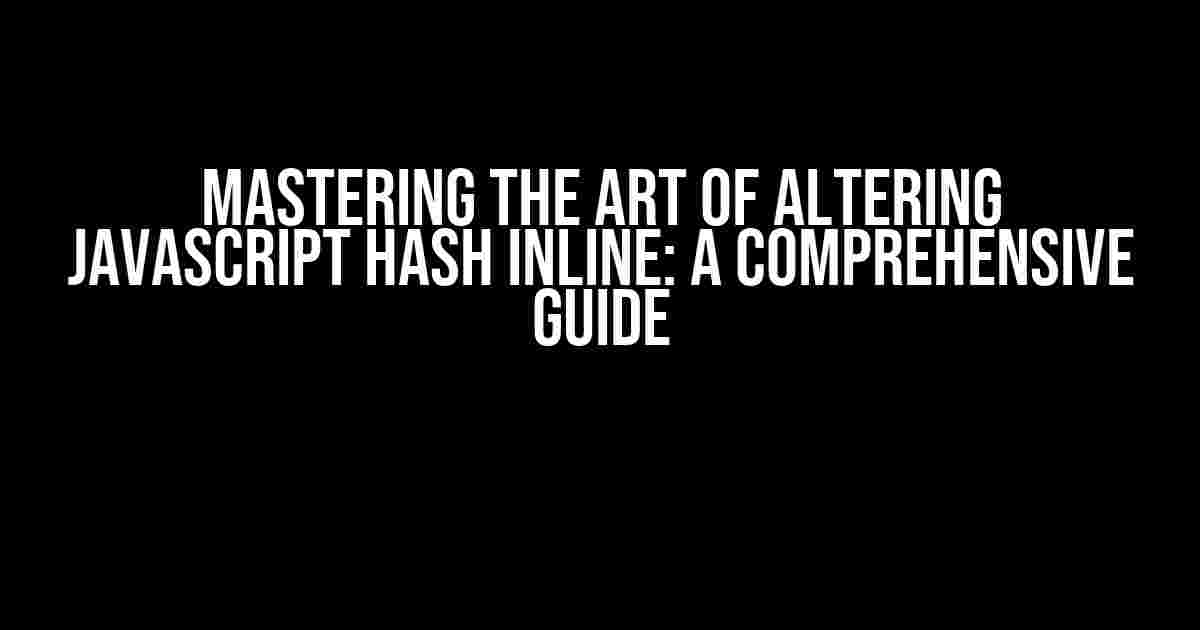As a web developer, you’ve likely encountered situations where you need to modify a JavaScript hash inline, but aren’t quite sure how to do it efficiently. Fear not, dear coder! In this article, we’ll delve into the world of JavaScript hashes, explore their structure, and learn how to alter them inline with ease.
What is a JavaScript Hash?
A JavaScript hash, also known as an object or associative array, is a data structure that stores key-value pairs. It’s a collection of unique keys, each associated with a specific value. In JavaScript, hashes are written using curly braces `{}` and colon-separated key-value pairs, like so:
const myHash = {
name: 'John Doe',
age: 30,
occupation: 'Developer'
};
In this example, `name`, `age`, and `occupation` are keys, while `’John Doe’`, `30`, and `’Developer’` are their corresponding values.
Why Alter JavaScript Hash Inline?
There are several reasons why you might need to alter a JavaScript hash inline:
- Dynamic data manipulation**: You might receive data from an API or user input that needs to be modified before being used in your application.
- Reducing code complexity**: Inline alteration can simplify your code by reducing the need for additional variables or functions.
- Performance optimization**: Modifying a hash inline can be more efficient than creating a new hash or using iterative methods.
Methods for Altering JavaScript Hash Inline
Now that we’ve covered the basics, let’s explore the various methods for altering a JavaScript hash inline:
Method 1: Direct Property Access
The most straightforward way to alter a JavaScript hash inline is by using direct property access. This method involves accessing the key you want to modify and assigning a new value to it.
const myHash = {
name: 'John Doe',
age: 30,
occupation: 'Developer'
};
myHash.age = 31;
console.log(myHash); // Output: {name: "John Doe", age: 31, occupation: "Developer"}
In this example, we accessed the `age` property directly and changed its value to `31`.
Method 2: Bracket Notation
Another way to alter a JavaScript hash inline is by using bracket notation. This method involves using the key as a string and wrapping it in square brackets `[]`.
const myHash = {
name: 'John Doe',
age: 30,
occupation: 'Developer'
};
myHash['age'] = 31;
console.log(myHash); // Output: {name: "John Doe", age: 31, occupation: "Developer"}
In this example, we used bracket notation to access the `age` property and changed its value to `31`.
Method 3: Using the `Object.assign()` Method
The `Object.assign()` method allows you to create a new hash with the modified key-value pairs. This method is useful when you need to modify multiple properties at once.
const myHash = {
name: 'John Doe',
age: 30,
occupation: 'Developer'
};
const updatedHash = Object.assign({}, myHash, { age: 31, country: 'USA' });
console.log(updatedHash); // Output: {name: "John Doe", age: 31, occupation: "Developer", country: "USA"}
In this example, we used `Object.assign()` to create a new hash with the modified `age` property and added a new `country` property.
Method 4: Using the Spread Operator (`…`)
The spread operator, introduced in ECMAScript 2018, allows you to create a new hash with the modified key-value pairs. This method is similar to `Object.assign()`, but with a more concise syntax.
const myHash = {
name: 'John Doe',
age: 30,
occupation: 'Developer'
};
const updatedHash = { ...myHash, age: 31, country: 'USA' };
console.log(updatedHash); // Output: {name: "John Doe", age: 31, occupation: "Developer", country: "USA"}
In this example, we used the spread operator to create a new hash with the modified `age` property and added a new `country` property.
Pitfalls to Avoid
When altering a JavaScript hash inline, there are a few common pitfalls to avoid:
- Mutable objects**: Be careful when modifying objects that are referenced elsewhere in your code, as changes will affect all references.
- Shallow copies**: When using `Object.assign()` or the spread operator, be aware that they only create shallow copies of the original hash. Nested objects will not be deeply cloned.
- Immutability**: If you need to preserve the original hash, make sure to create a new copy before modifying it.
Best Practices for Altering JavaScript Hash Inline
To ensure efficient and maintainable code, follow these best practices when altering JavaScript hashes inline:
- Use consistent syntax**: Choose a method and stick to it throughout your codebase to maintain consistency.
- Keep it simple**: Avoid complex logic or nested modifications that can make your code hard to read.
- Test thoroughly**: Verify that your modifications do not break existing functionality or introduce unexpected side effects.
- Use immutability when necessary**: Create new copies of the original hash when you need to preserve its original state.
| Method | Pros | Cons |
|---|---|---|
| Direct Property Access | Simple, efficient | Limited to single property modification |
| Bracket Notation | Flexible, allows dynamic key access | More verbose than direct property access |
| Object.assign() | Allows multiple property modifications, creates new hash | More verbose than direct property access, shallow copy |
| Spread Operator (…) | Concise, allows multiple property modifications, creates new hash | Shallow copy, requires ECMAScript 2018 support |
In conclusion, altering JavaScript hashes inline can be a powerful technique for modifying data structures efficiently. By understanding the different methods and their trade-offs, you can choose the best approach for your specific use case. Remember to follow best practices, avoid common pitfalls, and test your code thoroughly to ensure robust and maintainable applications.
So, the next time you need to alter a JavaScript hash inline, you’ll be well-equipped to tackle the task with confidence and ease!
Here are 5 Questions and Answers about “Alter Javascript hash inline” in a creative voice and tone:
Frequently Asked Question
Have you ever wondered how to alter JavaScript hash inline? Let’s dive into the world of JavaScript and explore the most frequently asked questions about altering JavaScript hash inline!
What is the purpose of altering JavaScript hash inline?
Altering JavaScript hash inline allows you to modify the JavaScript code directly in the HTML file, without having to create an external script file. This can be useful for small code snippets or for debugging purposes.
How do I alter JavaScript hash inline using HTML?
You can alter JavaScript hash inline by using the ``. Then, you can use the `window.location.hash` property to modify the hash value.
Can I alter JavaScript hash inline using JavaScript only?
Yes, you can alter JavaScript hash inline using JavaScript only by using the `window.location.hash` property and assigning a new value to it. For example, `window.location.hash = 'new_hash_value';`. This will update the hash value in the URL.
What are the benefits of altering JavaScript hash inline?
Altering JavaScript hash inline allows for greater flexibility and control over the JavaScript code, enables easy debugging, and can improve page loading times by reducing the number of external script files.
Are there any security concerns when altering JavaScript hash inline?
Yes, altering JavaScript hash inline can pose security risks if not done correctly. It's essential to ensure that the JavaScript code is properly sanitized and validated to prevent potential security vulnerabilities.